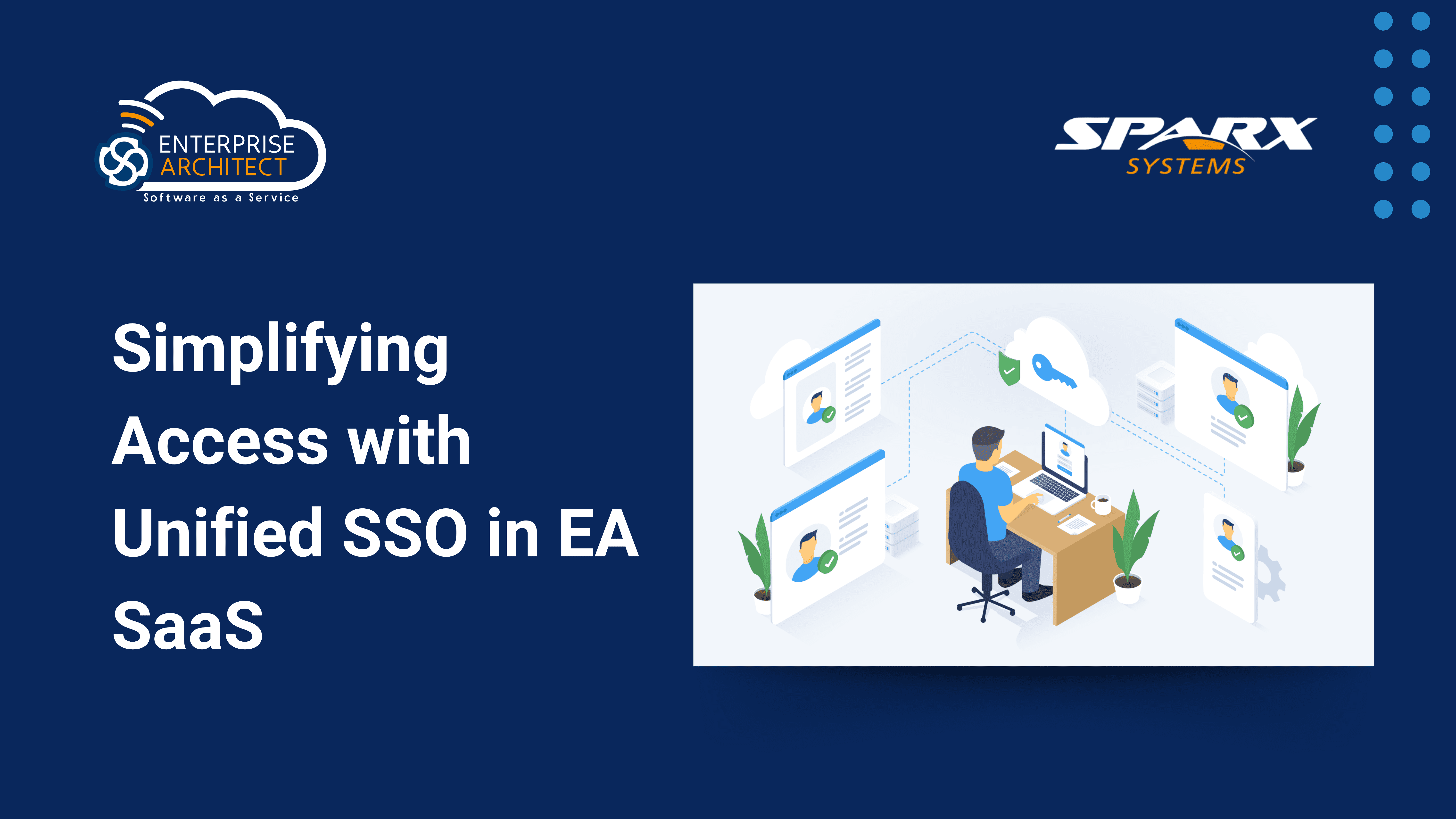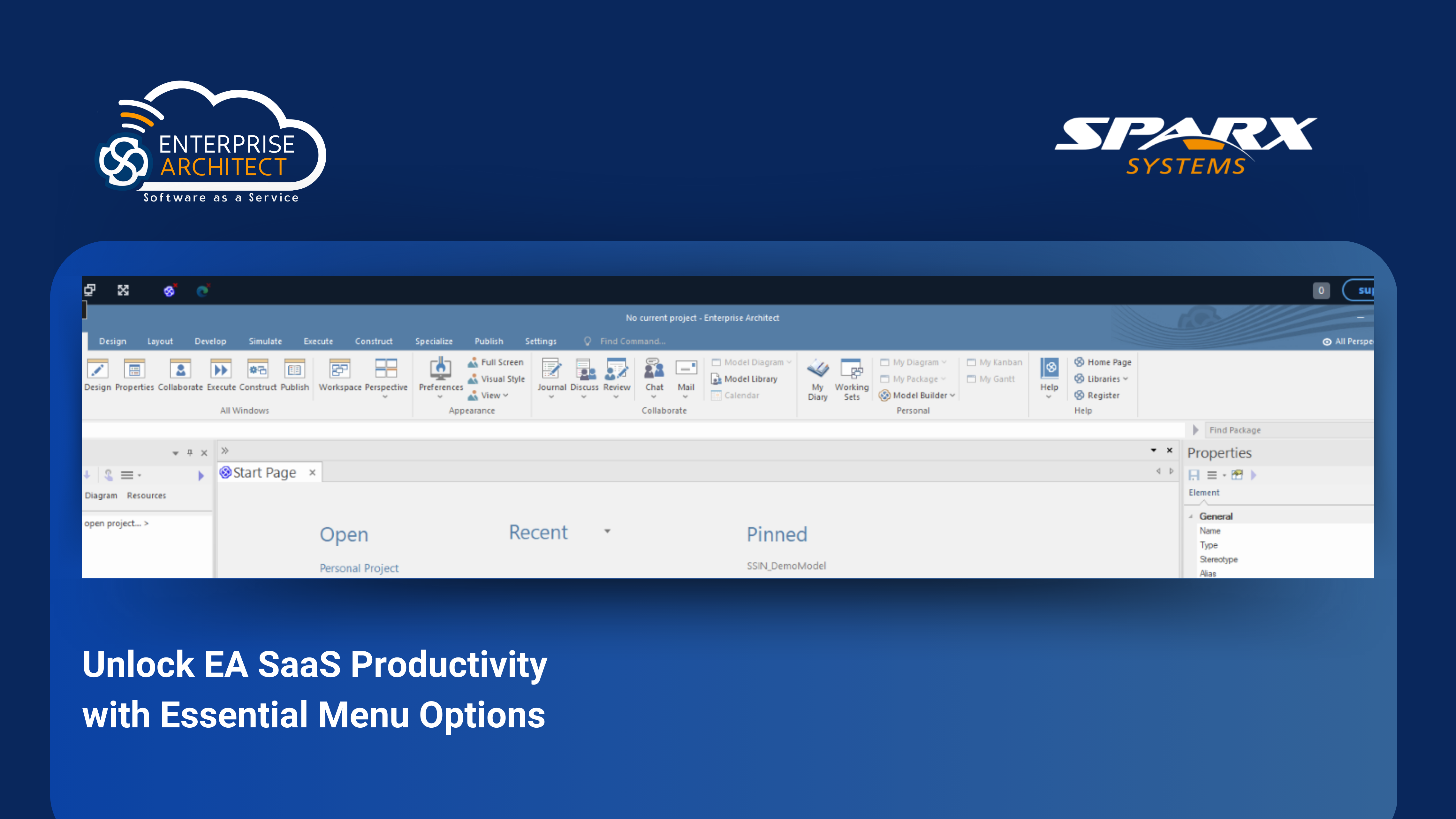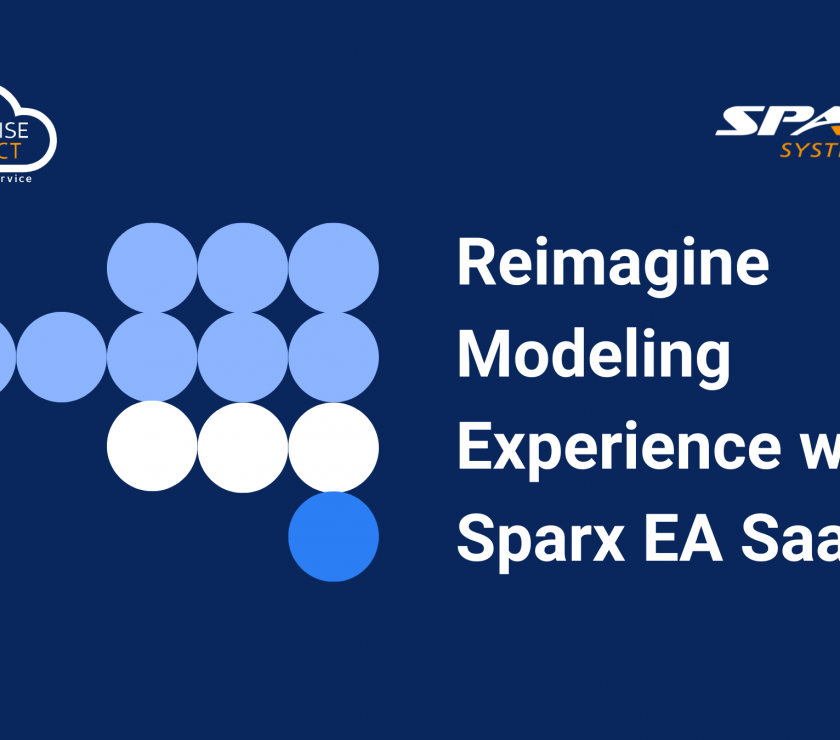Model Based Perspective Sets
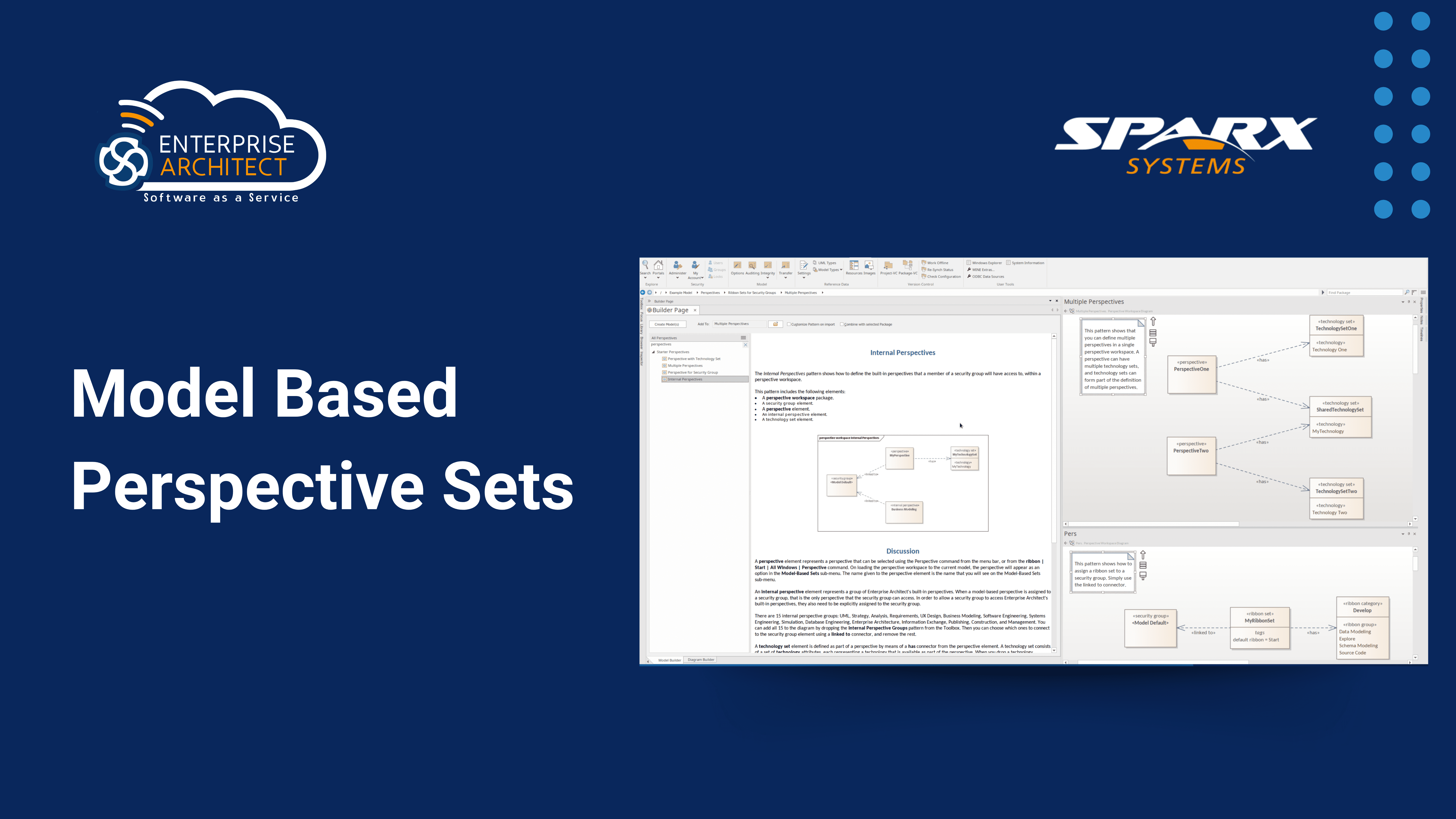
Tailor the user interface to your specific use cases with Enterprise Architect 17’s new ‘Model Perspectives’ technology. Configuring the tool to simplify and focus on your team’s priorities has never been easier.
This powerful feature allows you to model your desired interface and automatically generate configurations, applying them seamlessly to the tool. Users can now create and publish custom views directly from diagrams, offering an efficient modeling environment tailored to your organization’s unique needs.
Multiple perspectives can be easily modeled, providing a comprehensive outlook that enhances overall productivity.
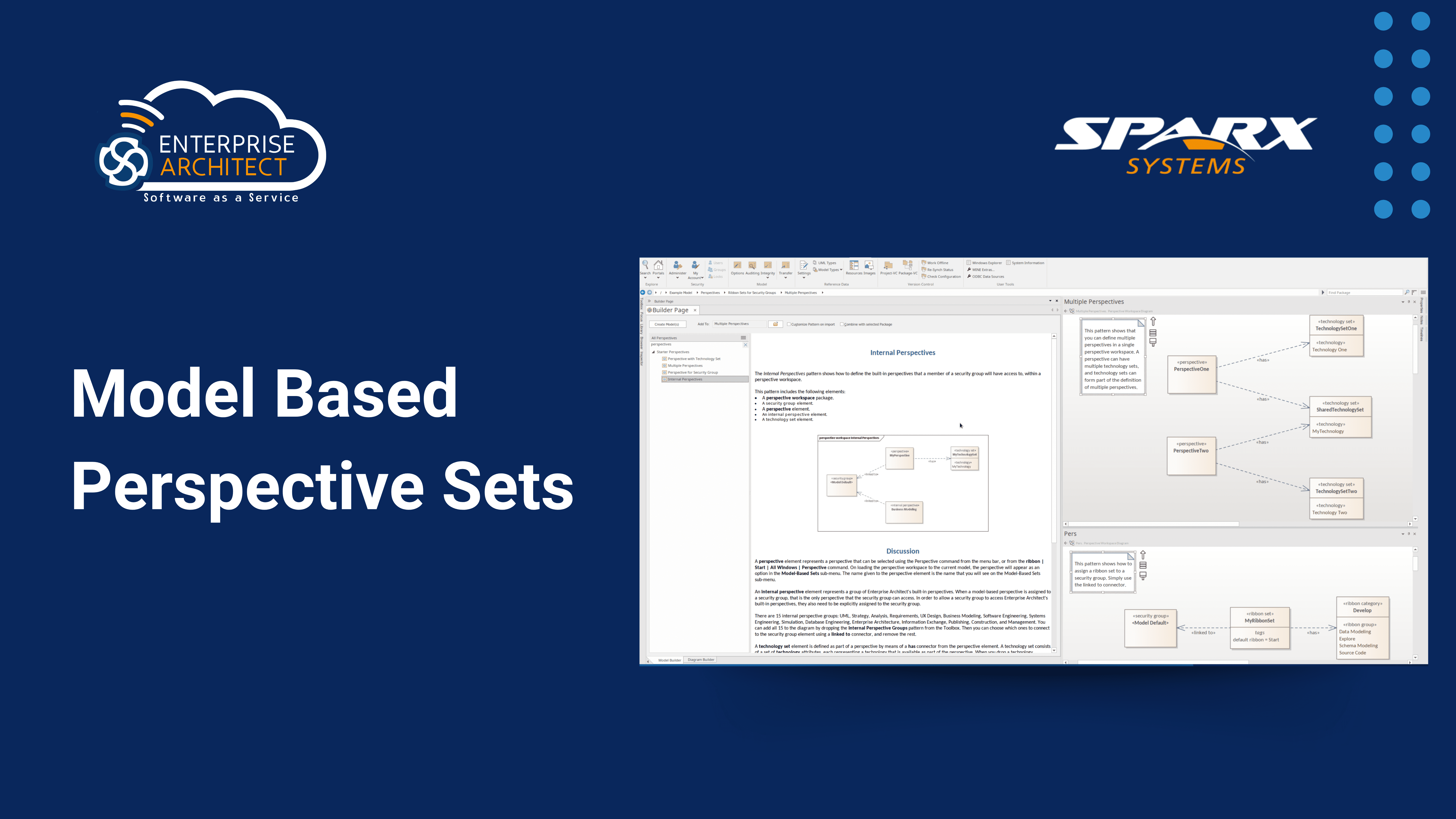
- Model Patterns: Quickly start building custom perspectives using model patterns. These patterns provide a solid base to customize your toolbars, ribbons, toolboxes, and diagram types based on a specific set (one or more) of security profiles.
- Model Perspectives Toolbox: Ready-to-use patterns provide access to out-of-box perspectives, technology set patterns, ribbon category elements, ribbon group attributes, and security group elements.
- Publish and Import Commands: Easily publish or import a Package as a Perspective using the new ‘Publish Perspective’ option, added to the Specialize menu ribbons.
- Extend Technologies: Build on existing technologies by adding or modifying toolbars, ribbons, toolboxes, and diagram types to fit unique project requirements.
- Role-Specific Perspectives: Create focused user interfaces that enhance productivity by aligning tools and functionality with the specific needs of different security groups.
- Instantly Activate Perspectives: Once activated, the custom perspective will immediately apply its changes to the model, modifying every user’s UI and perspective based on their security group.
- Seamless Integration: Integrate new perspectives smoothly into your existing workflow, reducing the learning curve and increasing efficiency.
Steps to create a Perspective Workspace Model
1. To customize an in-built Model Pattern/Template, click Start > Personal > Model Builder.
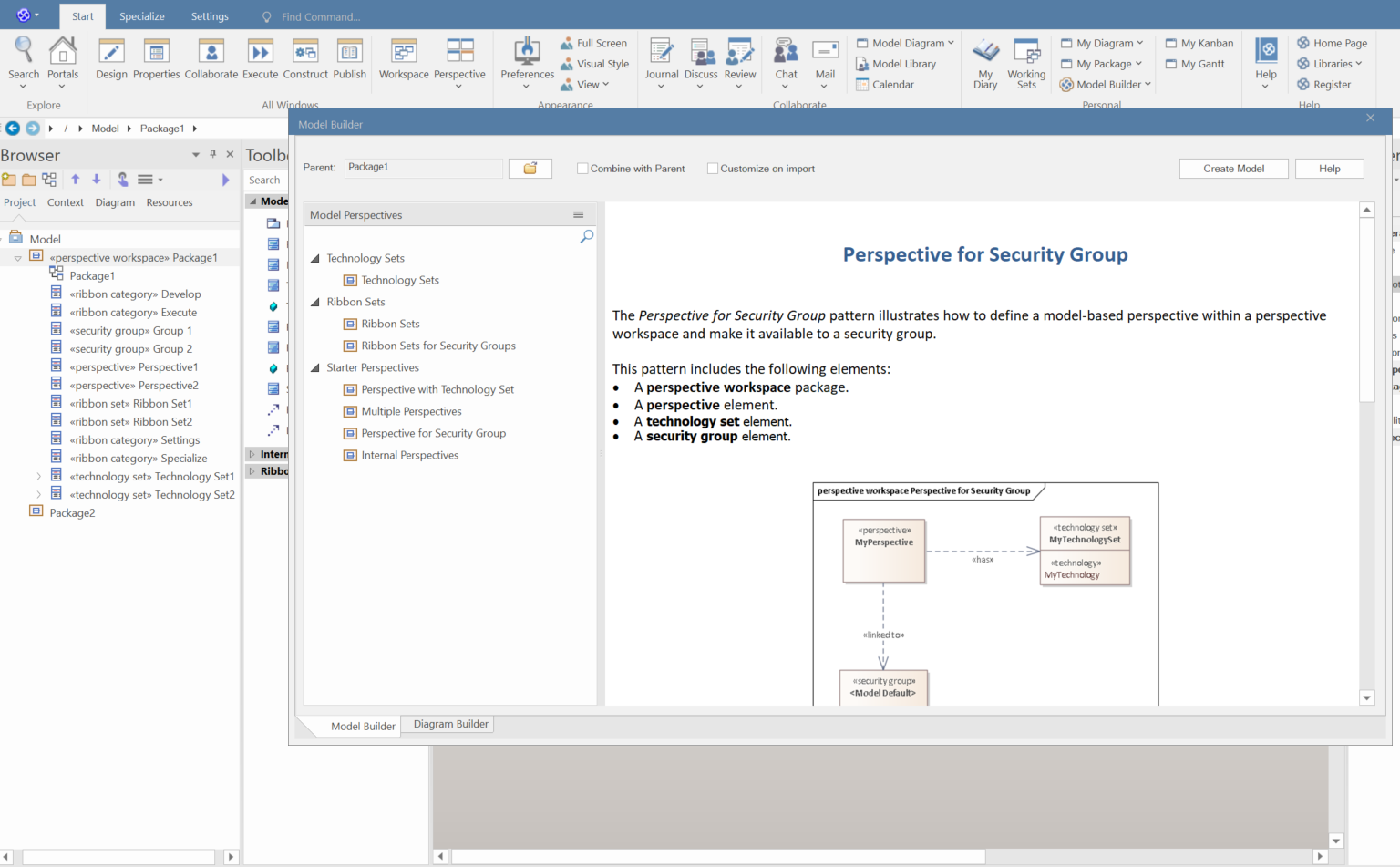
2. To create a Perspective afresh, create “Perspective Workspace” stereotyped package, in the “PerspectiveWorkspace” diagram.
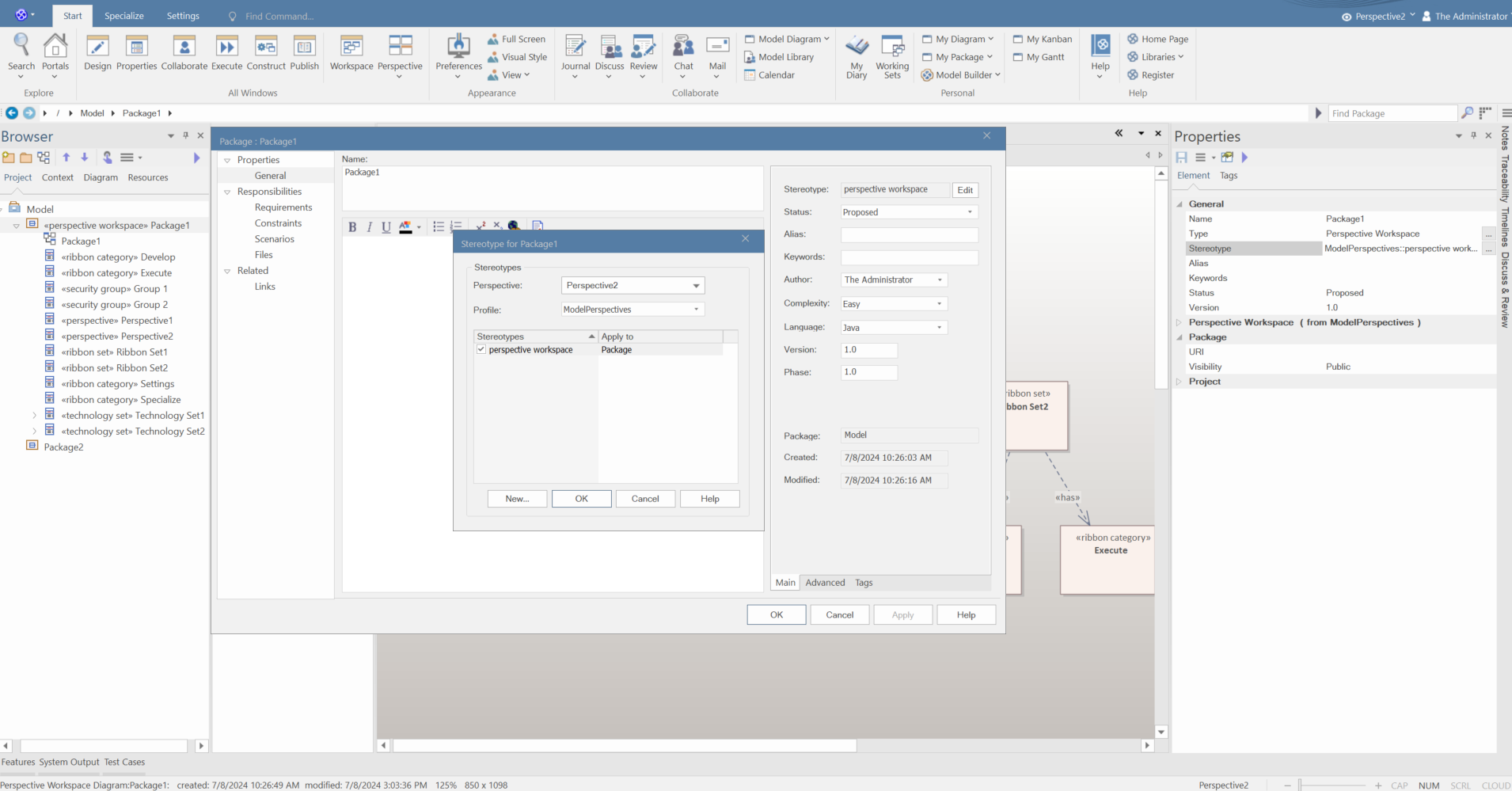
3. Use the model perspectives toolbox to build the diagram.
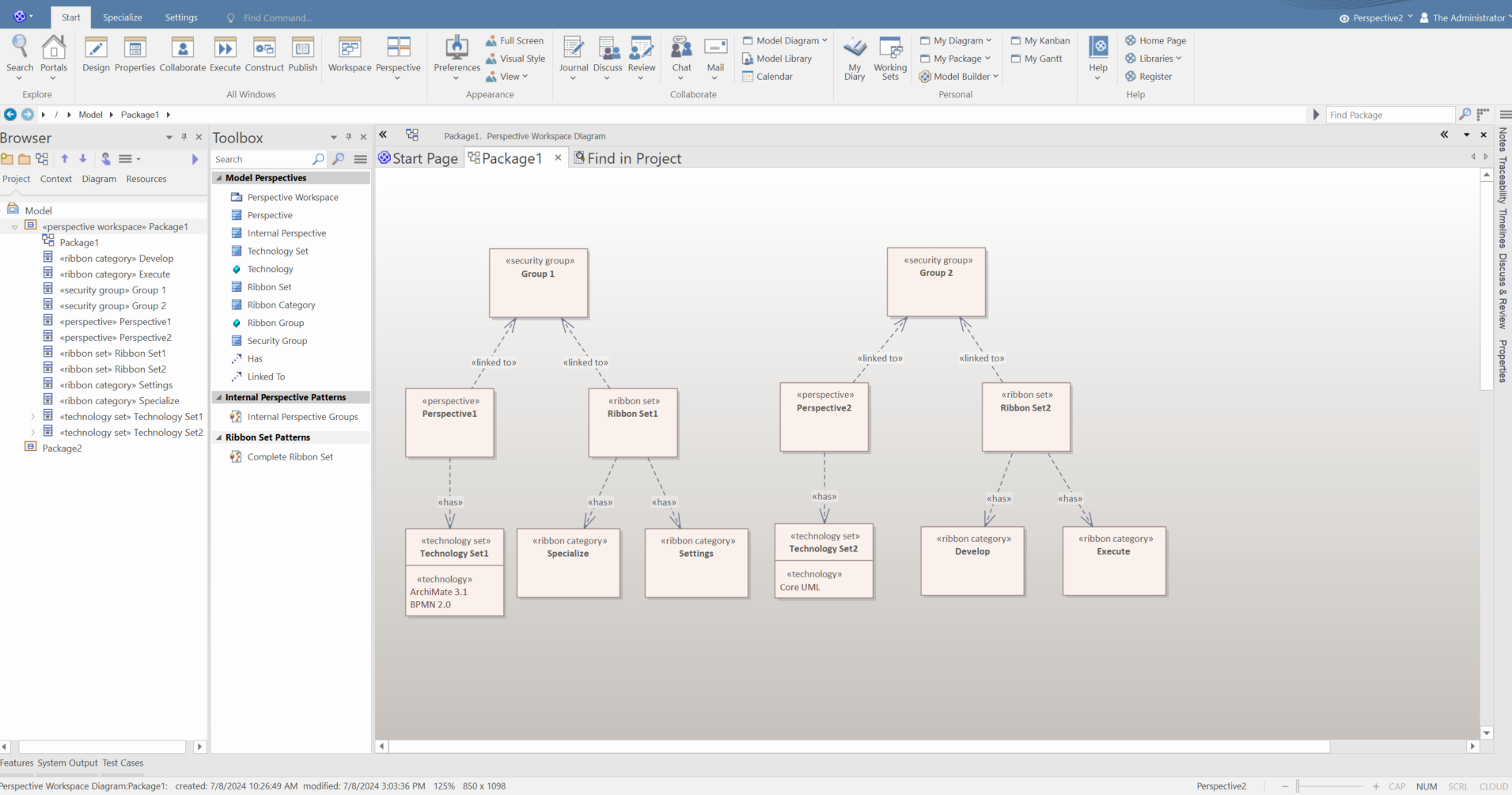
4. Activate the newly modelled perspective in the ‘Perspective Sets’ dialog.
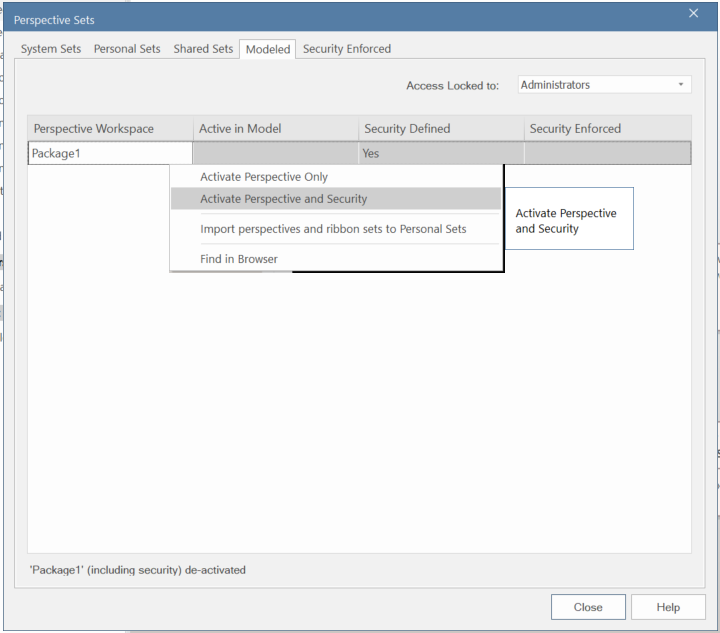
5. To deactivate a perspective, select the “De-Activate Perspective with Security” option in the ‘Perspective Sets’ dialog.
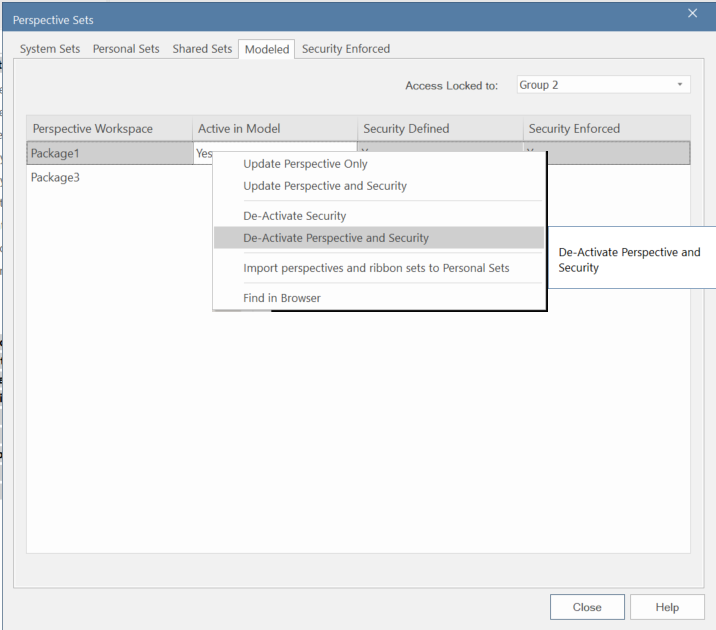
TABLE OF CONTENTS