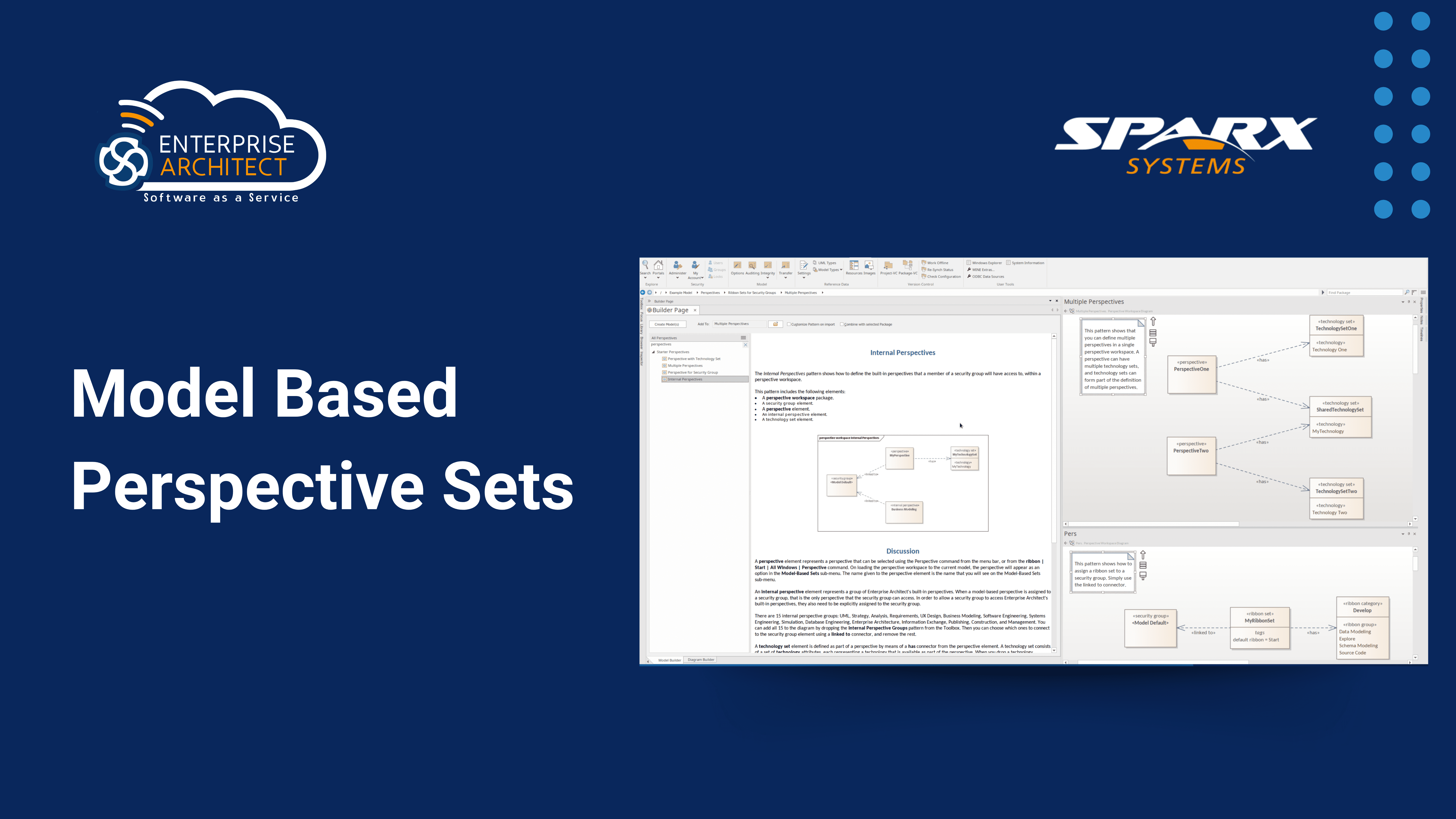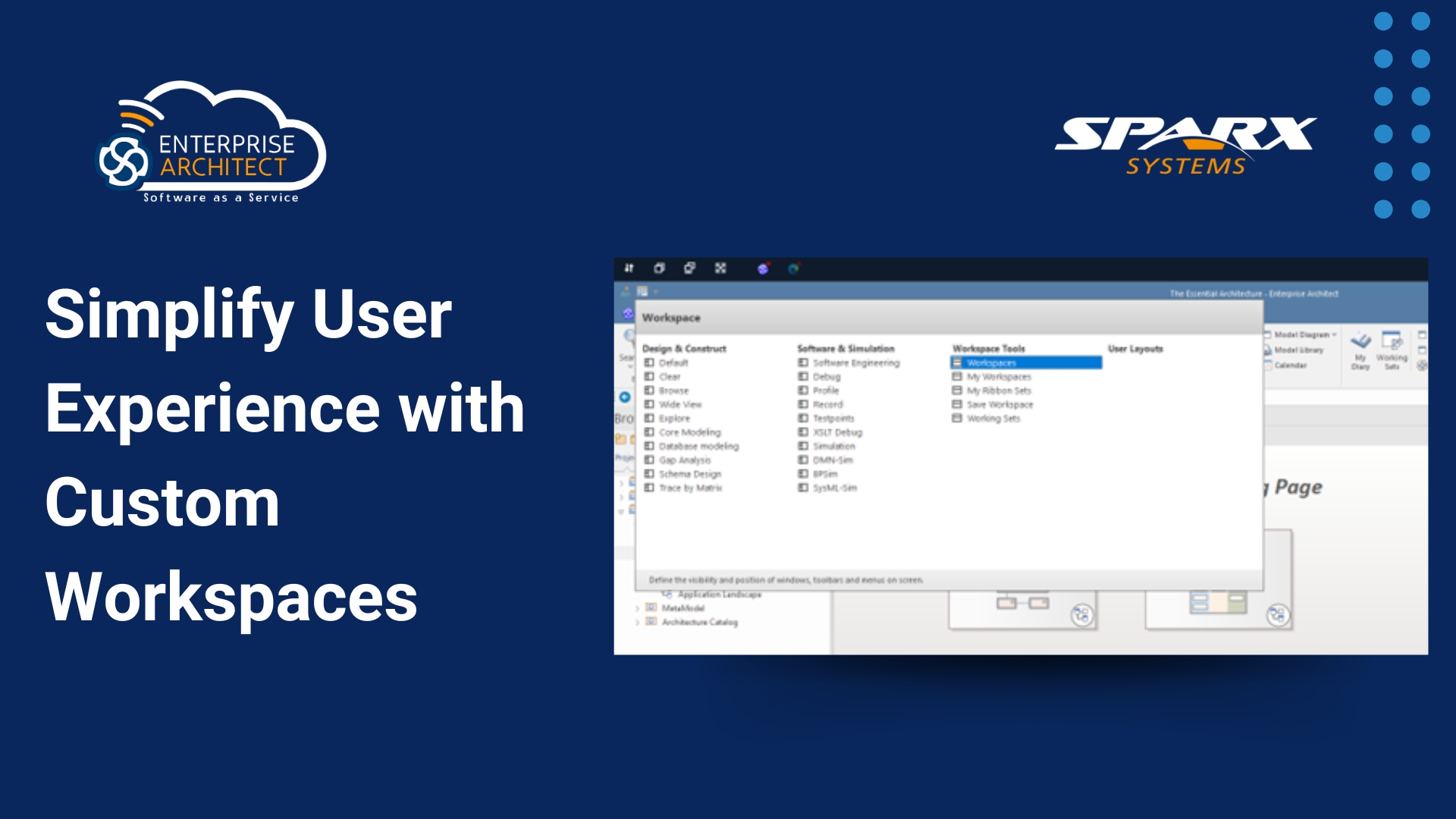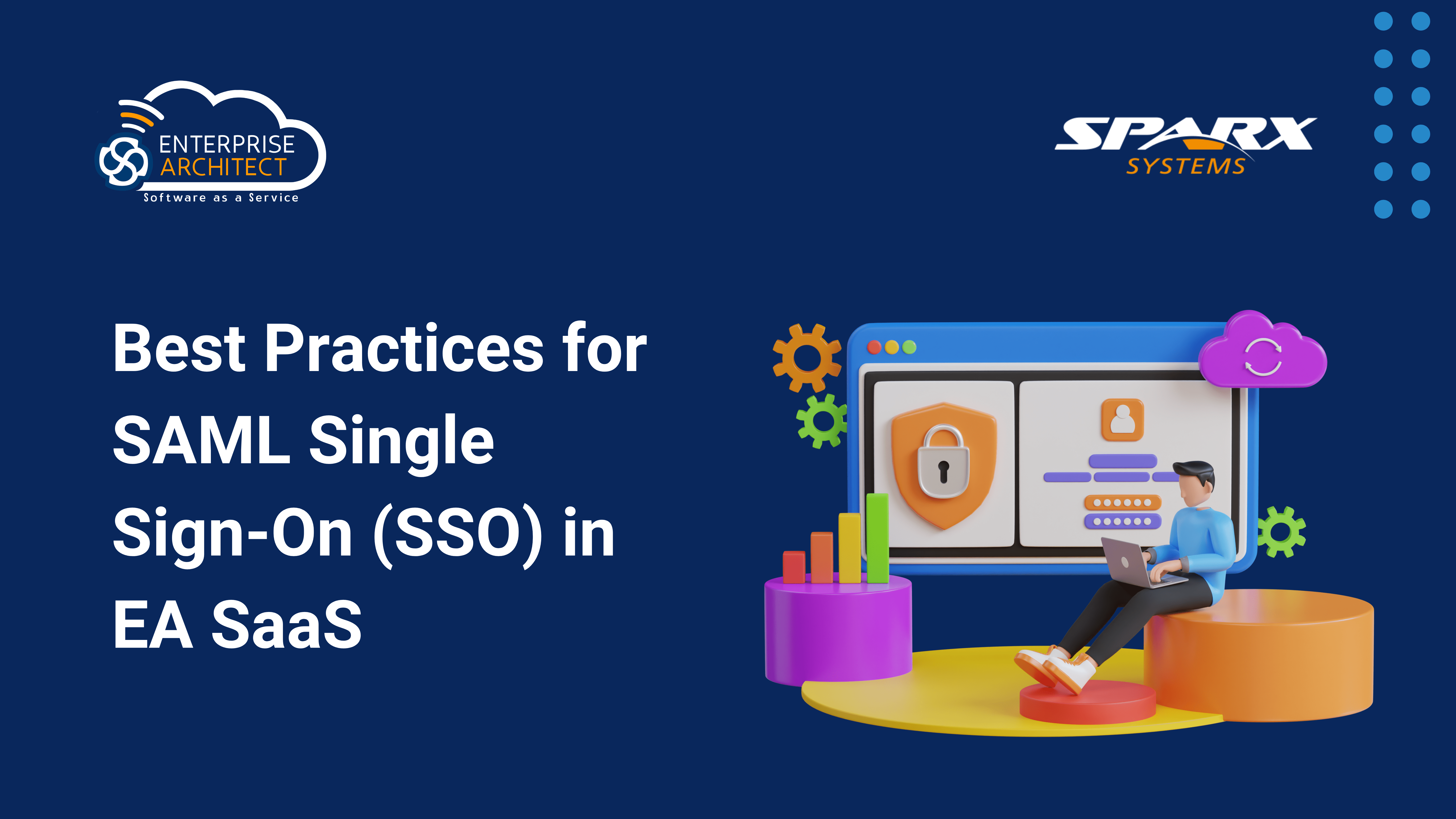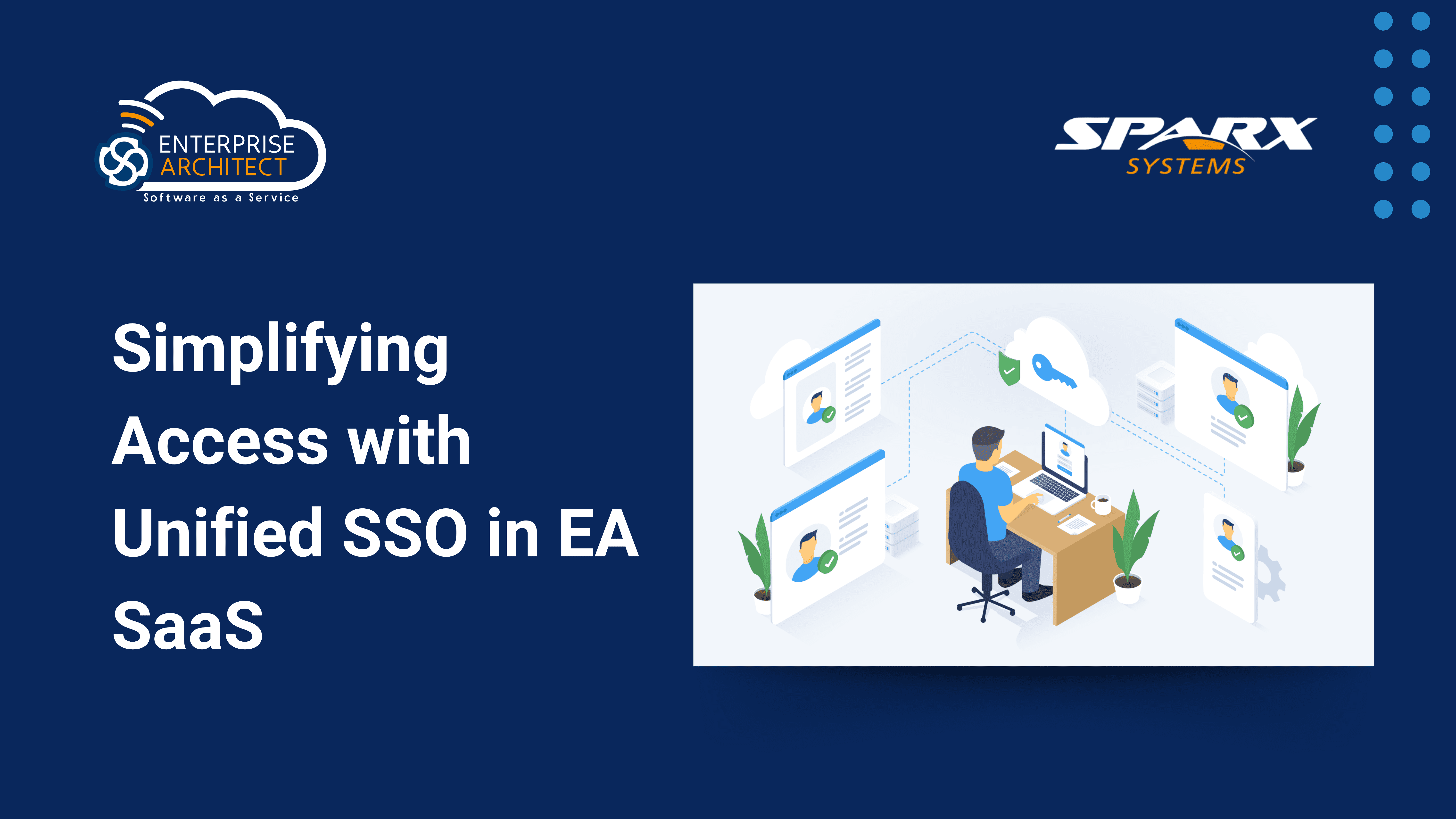Sparx Systems EA SaaS Menu Options: A Comprehensive Guide
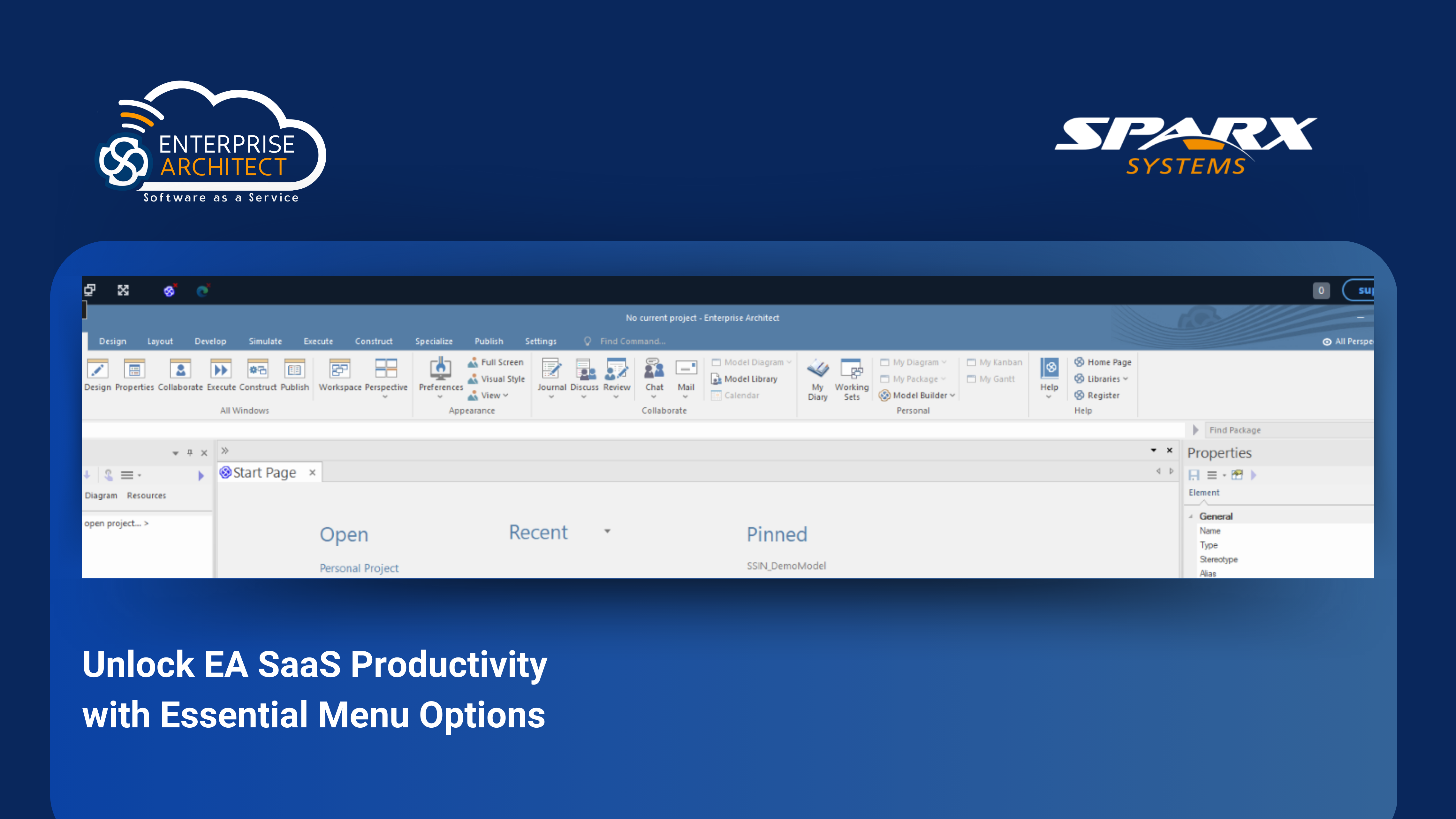
TABLE OF CONTENTS
In the dynamic world of Enterprise Architecture Software-as-a-Service (EA SaaS), exceptional user experience and top-notch productivity are key to making it all work smoothly.
Discover our Sparx Systems EA SaaS comprehensive guide to see how these features work together to elevate your productivity and streamline workspace management, transforming the way you operate.
This guide offers a detailed look at the different features available, highlighting how they can help you work more efficiently and manage your workspace more effectively.
EA SaaS File Storage
EA SaaS File Storage makes handling your files a breeze! Instead of grappling with annoying data transfer hassles, you can now upload and manage files from your local system to the EA SaaS Platform.
This feature takes the stress out of data management and keeps all your important files easily accessible, whether you’re working alone or collaborating with others.
Upload a file from local system to EA SaaS environment
To upload a file from your local system to the EA SaaS environment, follow the below steps:
1. Click on the File Storage icon. A window will appear listing the number of available files in the EA SaaS environment.
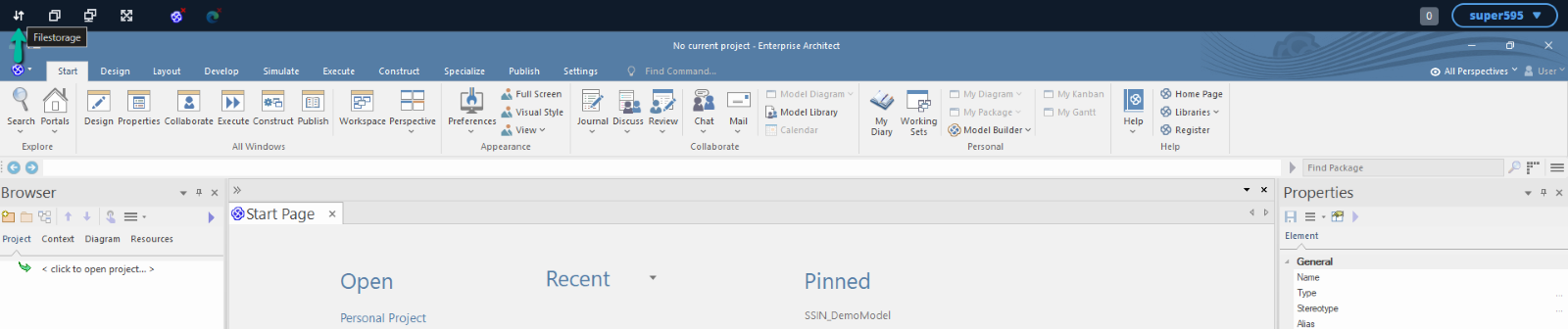
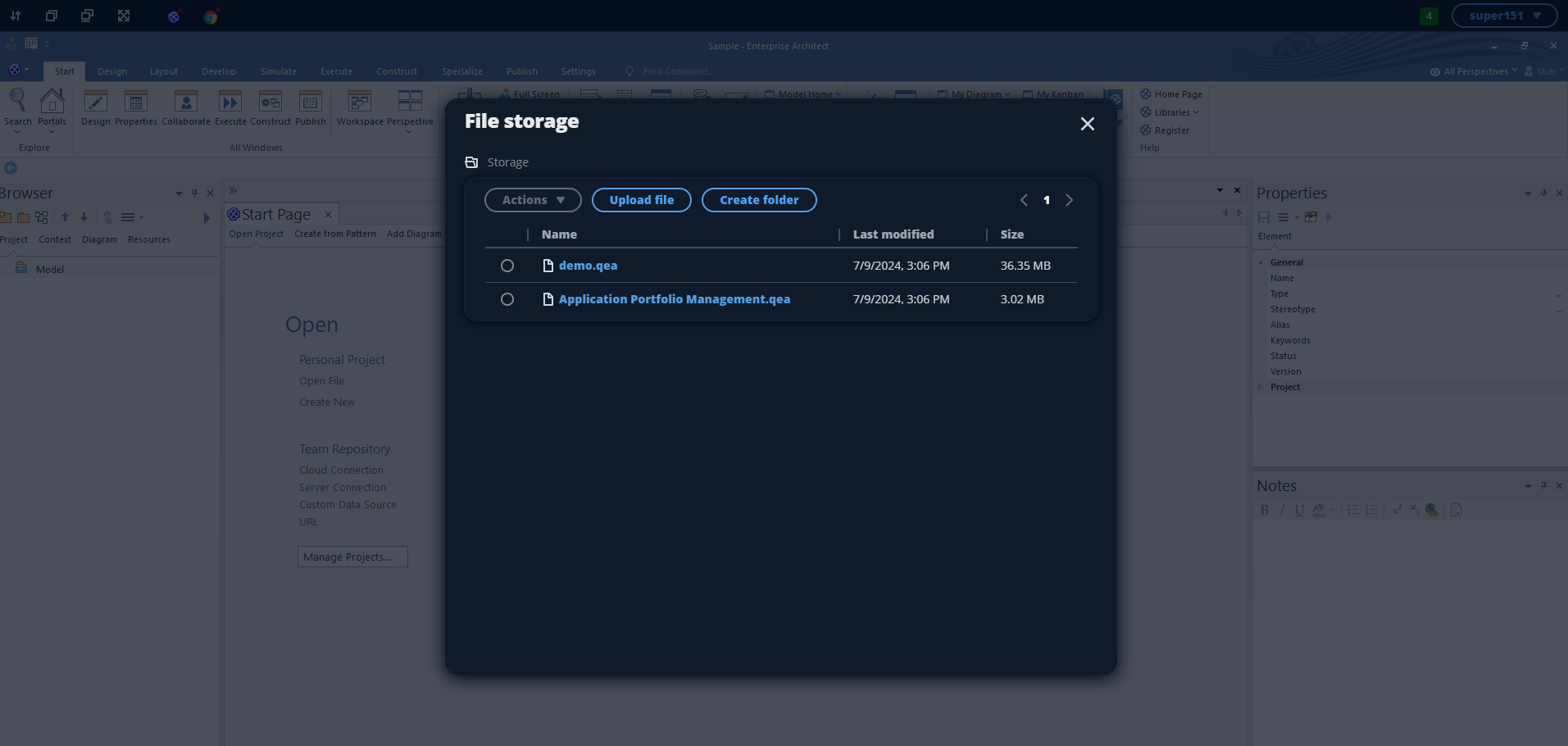
2. Click on the Upload file option if you wish to upload a new file from the local system to the EA SaaS environment.
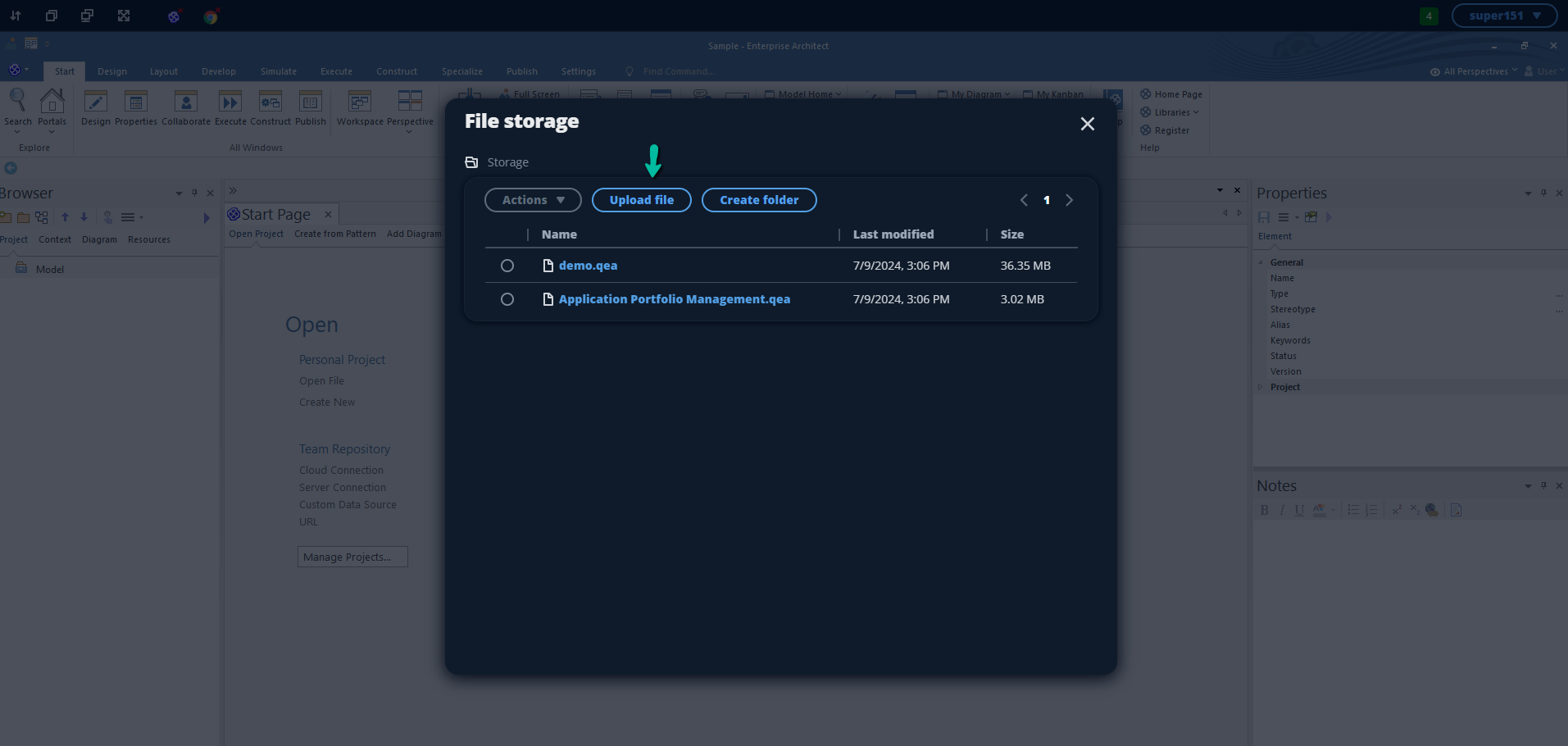
3. Select the file that you want to upload. The uploaded file will be available under the ‘Downloads’ folder in the EA SaaS environment.
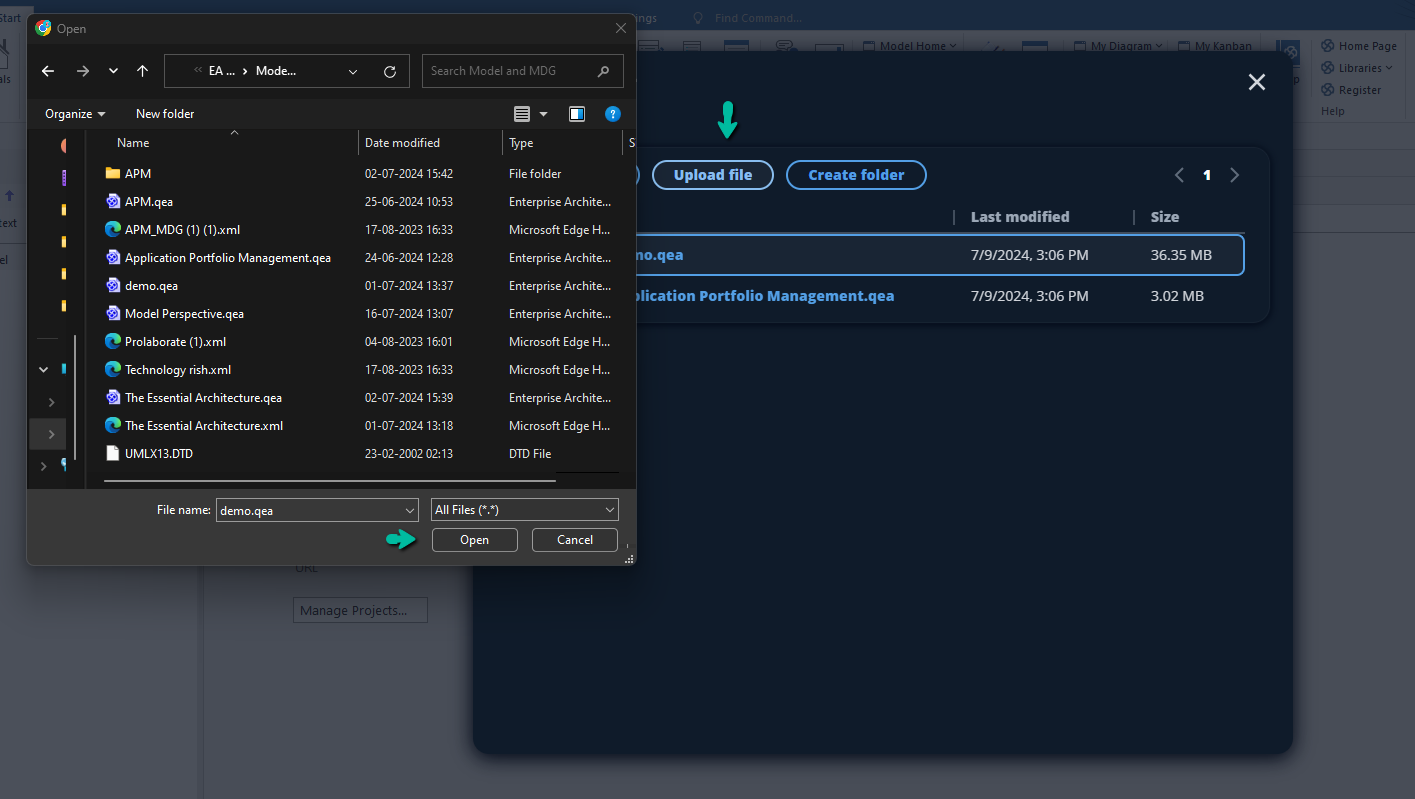
Create a new folder in the EA SaaS environment
To keep your files organized in the EA SaaS environment, you can create folders to store your files by following the below steps:
1. Click on the Create folder option in the File storage window.
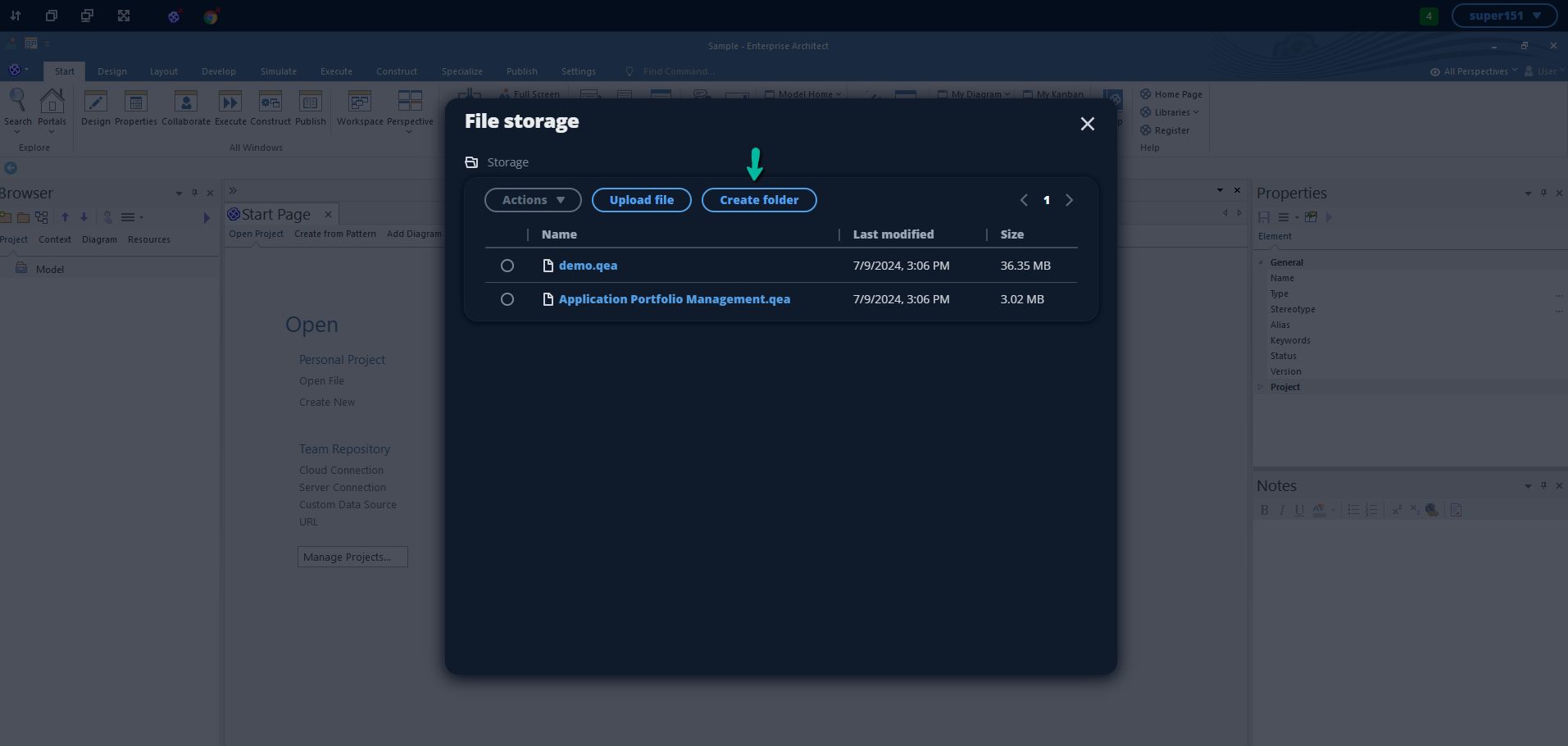
2. Create a new folder within the File storage.
3. Enter your name as the folder’s title.
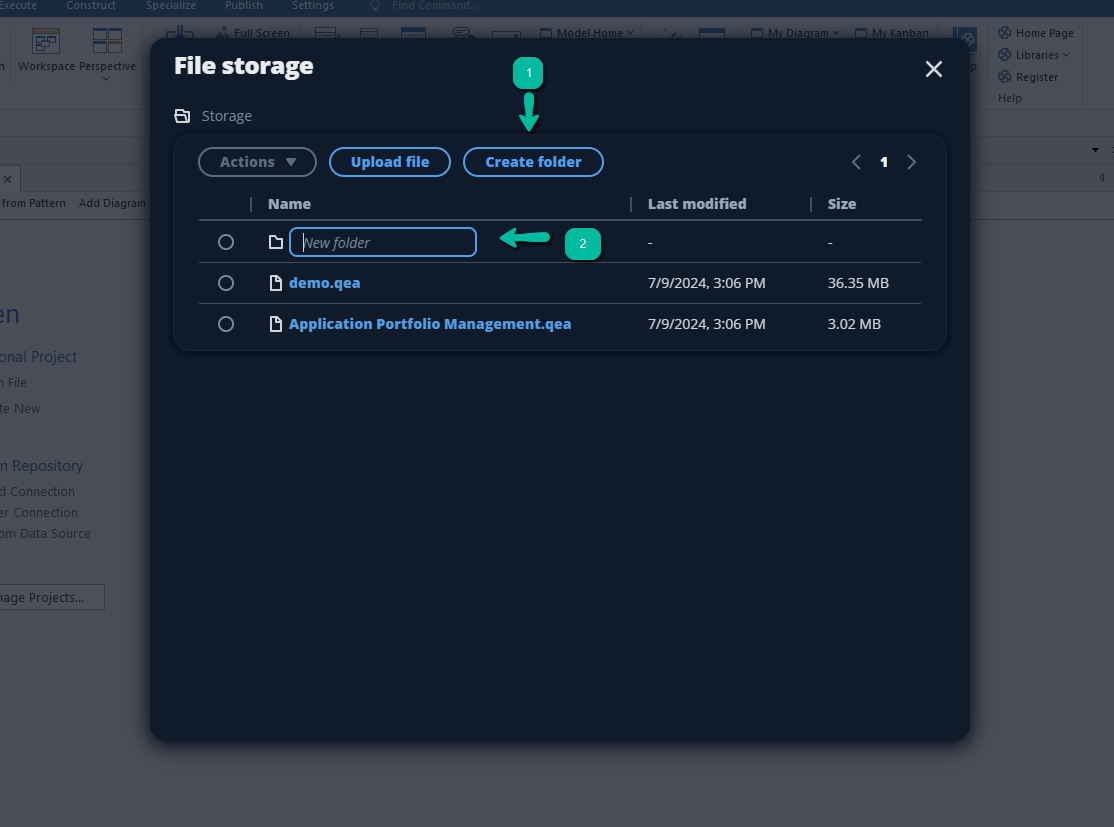
4. Once the folder is created and named, upload the desired file into this folder by clicking on the Upload File option.
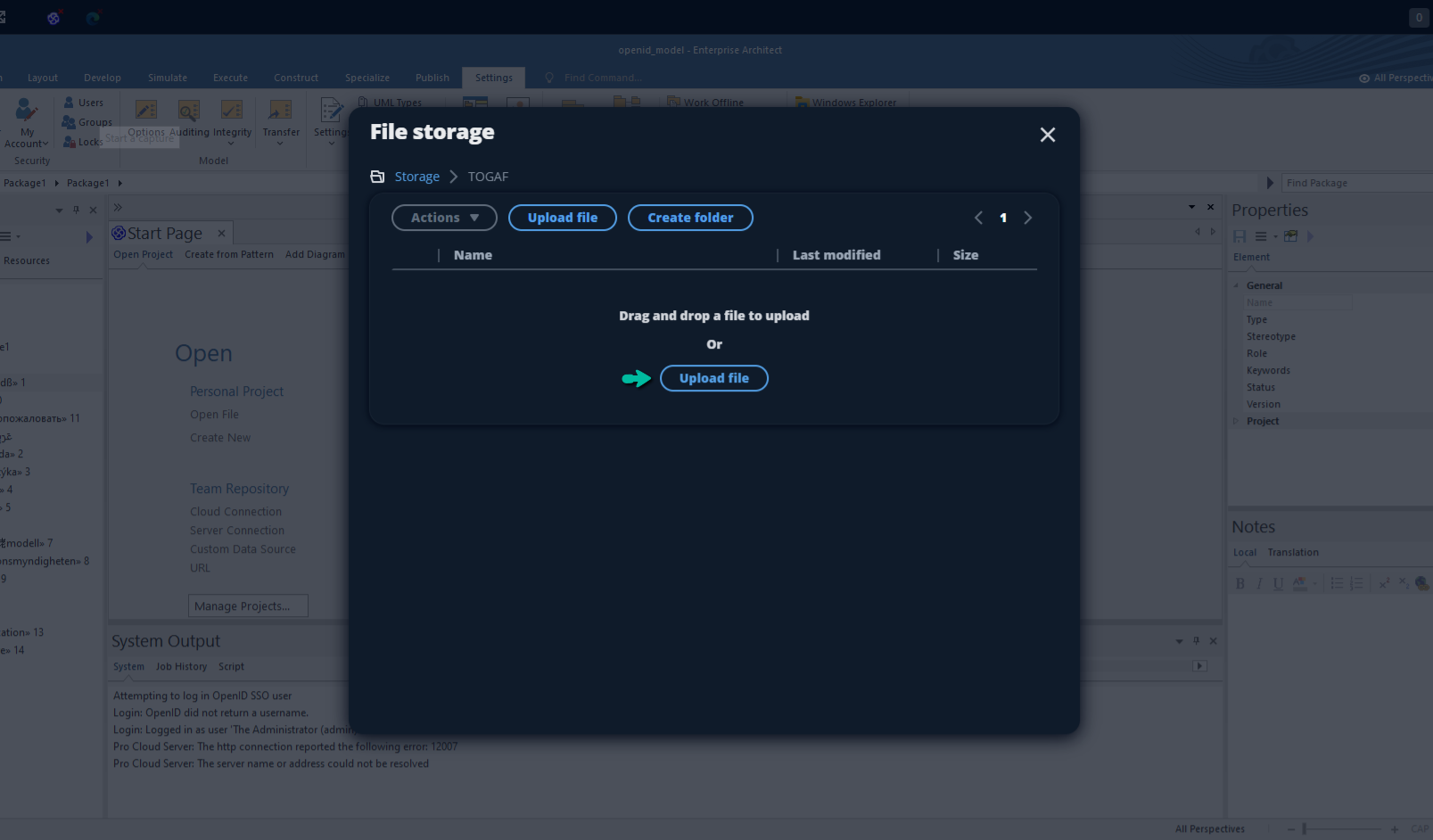
The newly created folder will appear in the list alongside your other files, making it easy to organize and access your documents.
The Actions menu becomes enabled only when you select a file; otherwise, it remains disabled. Once a file is selected, you can use the Actions menu to perform tasks such as downloading the file, renaming it, or deleting it. This ensures that you have the necessary options to manage your files efficiently.
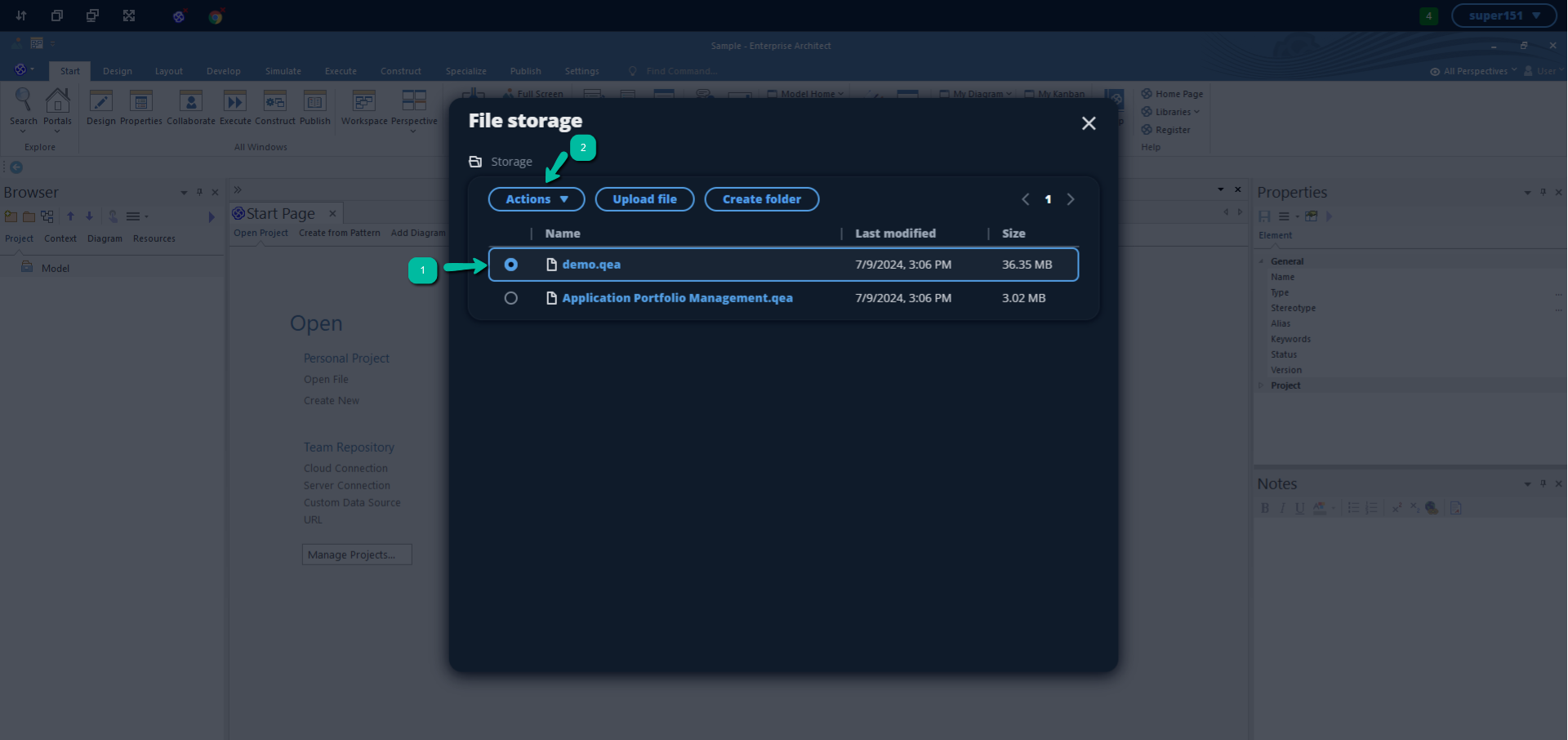
The Actions menu consists of 3 options:
1. Download
2. Rename
3. Delete
Download a file to the local system from the EA SaaS environment
To download a file from the EA SaaS environment to your local system, follow the below steps:
1. Select the Actions menu in the File Storage window.
2. Click on the Download option to download the file from EA SaaS environment to your local system.
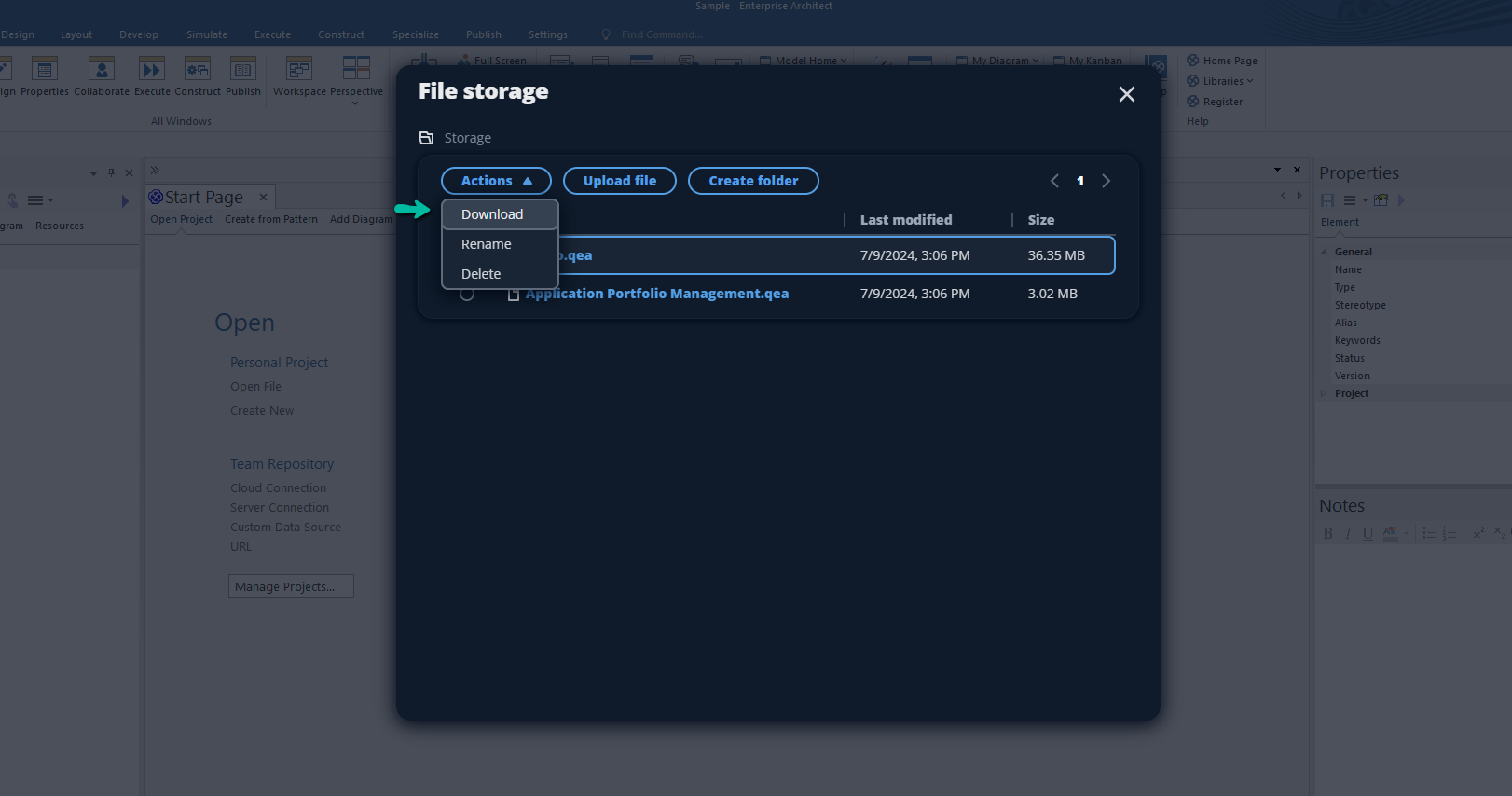
Rename a file stored in the EA SaaS environment
To rename a file stored in the EA SaaS environment, follow the below steps:
1. Select the Actions menu in the File Storage window.
2. Click on the Rename option to rename the file stored in the EA SaaS environment.
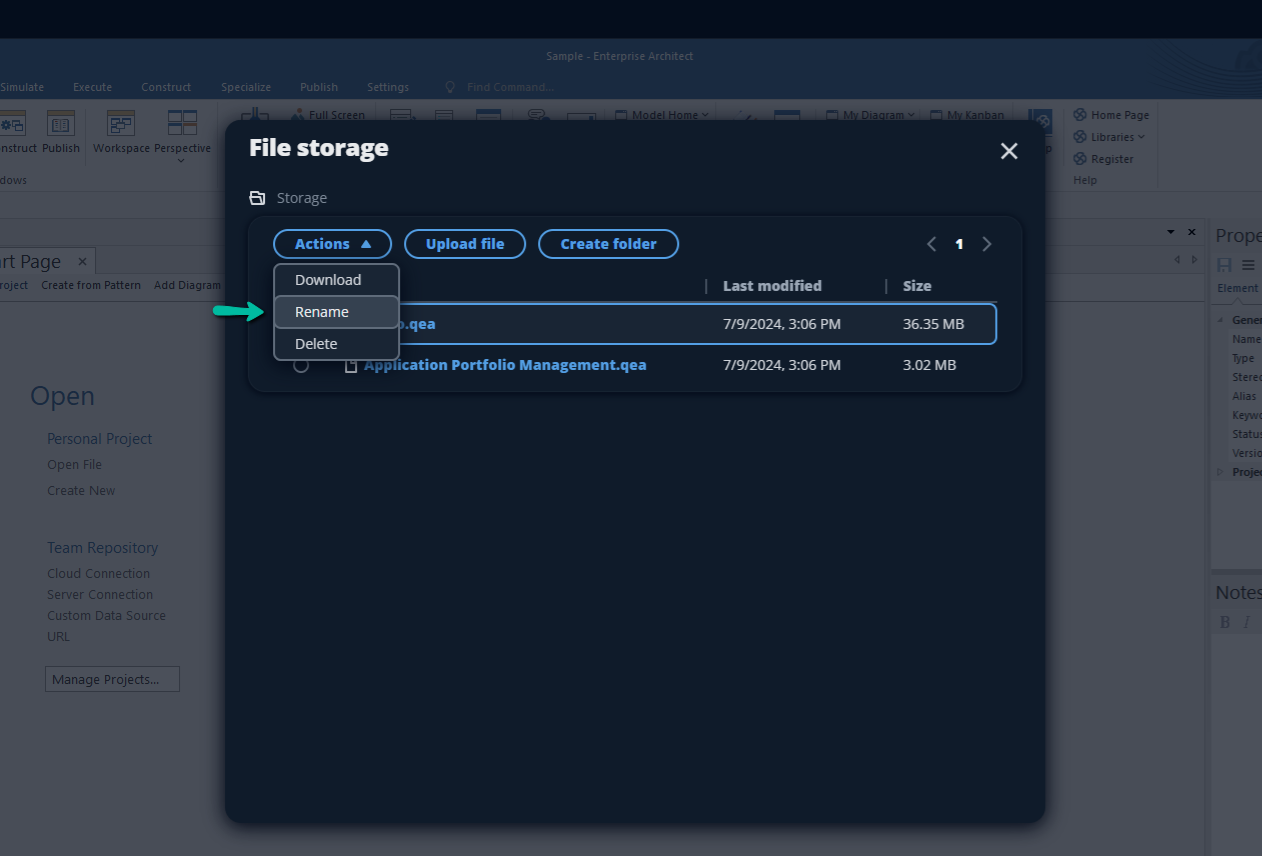
Delete a file stored in the EA SaaS environment
To delete a file stored in the EA SaaS environment, follow the below steps:
1. Select the Actions menu in the File Storage window.
2. Click on the Delete option to delete the file stored in the EA SaaS environment.
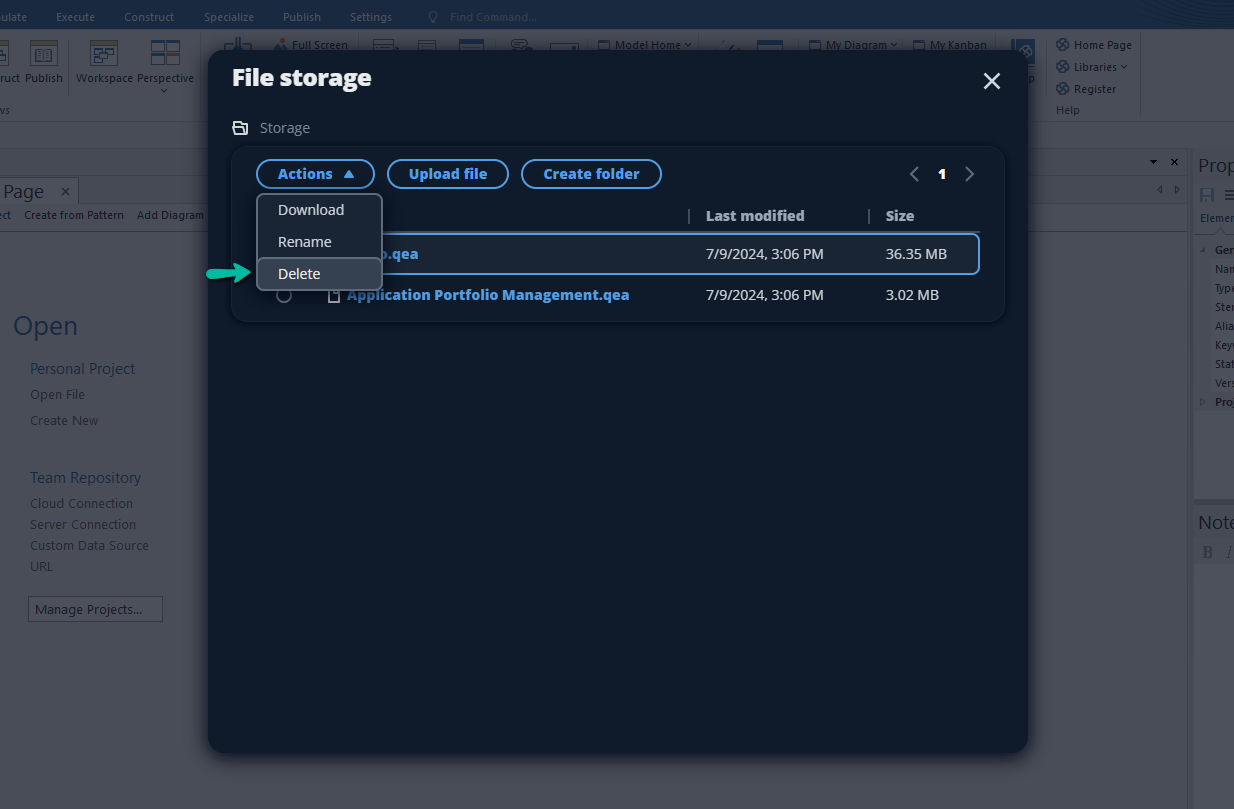
Terminating Idle EA SaaS Sessions
To maintain the integrity of your EA sessions, use the Termination feature when your screen freezes. This lets you quickly end the session and avoid further problems. It keeps you productive by allowing you to Close the EA Application without further delays.

Capture Your Workspace with ease using Save Screenshot
Are you looking for an easy way to document and share your work? With the Save Screenshot feature, you can snap a picture of your workspace with just one click. After taking the screenshot, you’ll get a notification letting you know it’s ready for download.
Whether you’re documenting progress, sharing visuals with colleagues, or keeping track of your work, Save Screenshot makes it quick and effortless.
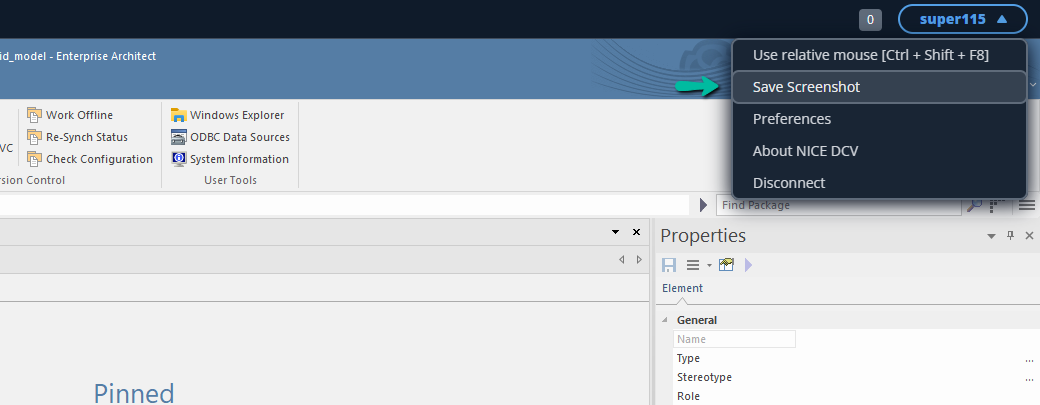
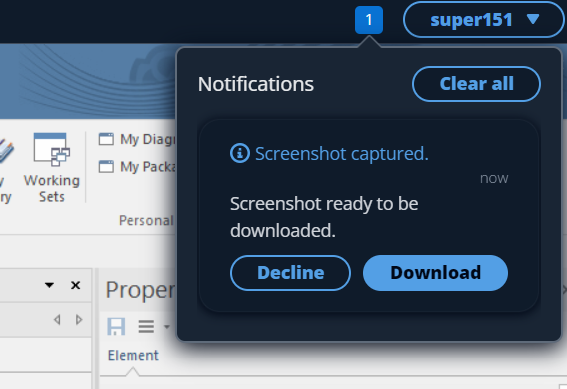
EA SaaS provides a range of powerful tools to boost productivity and simplify workspace management. From the effortless file handling of File Storage and secure session management with Termination to the smooth documentation with Save Screenshot, each feature is crafted to streamline your workflow.
By getting to know and using these tools, you can fully tap into EA SaaS’s capabilities, making your workday more efficient and enjoyable. Explore these features and more to elevate your productivity and take your EA SaaS experience to the next level.